
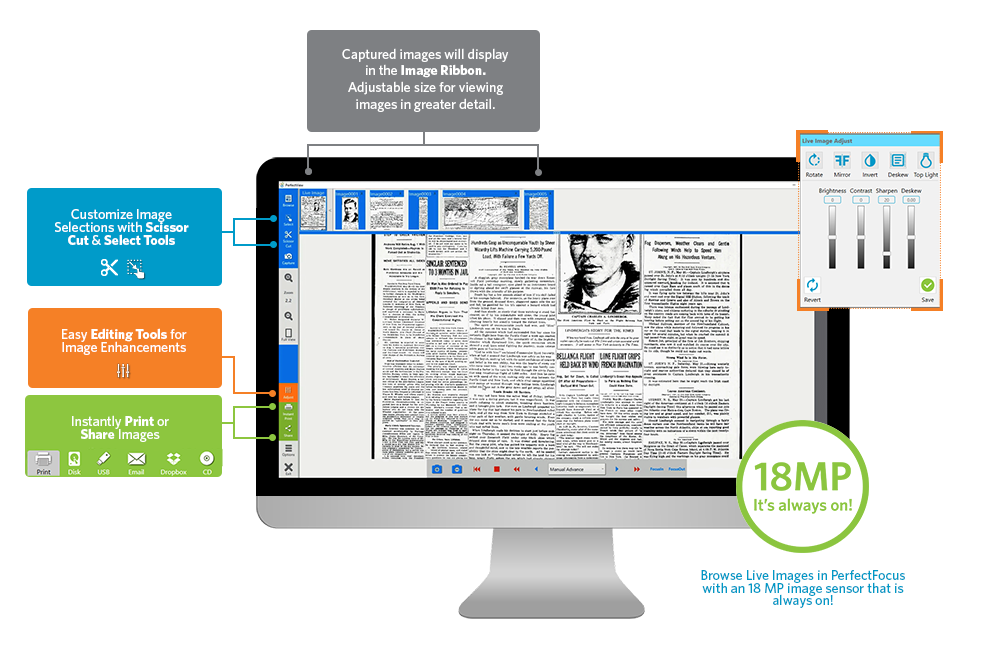
PerfectView microfilm scanner software tackles the age old problem of microfilm being a challenging medium to work with. As the digital age approached most hoped all microfilm would eventually become digital content. With millions, possibly billions of documents still residing on microfilm, we need a new way to look at microfilm for this generation.
ST Imaging is proud to introduce the all-new PerfectView microfilm scanner software, available now on all ViewScan 4 microfilm scanners. Redesigned from scratch, taking input from a multitude of industry leaders, PerfectView simplifies the way staff, patrons and users work with microfilm.
First, ST Imaging implemented PerfectFocus technology creating crisp and clear images instantly at all times, even when browsing. Users enjoy hands-free browsing without waiting for an image to refresh or come into focus. Information from the microfilm reel delivered to your screen in PerfectFocus.
Next, our designers color-coded buttons on the display are easy to use and understand for even the most inexperienced user. Easily Browse, Edit, and Share images directly from the software with the simple click of a button. Additional buttons with advanced features and options have been hidden, only accessible when prompted, providing more screen space to view the image in greater detail.
Finally, we increased overall functionality as well! Our new Image Ribbon, formerly the Image Bar, has been moved to the top of the display and is now capable of changing sizes to reveal more detail of captured scans. Both Scissor-Cut as well as Anchor cropping is available under the Browse button. The Adjustments have been made clearer with straight forward controls. In addition, sharing has also been simplified by allowing the user to select which images to share, the desired digital format and method of sharing. Users can send digital images directly from the software to the printer, email, disc, flash drive, or to several online sharing platforms.
Use the button below to learn more about the software bundles available on PerfectView. Fill out the Contact Us Form to get in touch for pricing.
You are invited to view microfilm as never before on our video for the PerfectView software! If you want to see how your film would look on the PerfectView software, contact your local ST Imaging authorized reseller today!
Don’t know who your authorized reseller is? Contact ST Imaging by email, leaving us a message or call 847-501-3344.
See how easy PerfectView is to use with a few of these quick and simple demonstration videos.
You will be browsing, scanning and saving in no time.
No need to manually zoom in our digital world. Simply click and hold to zoom in and out.
See how easy it is to use the Scissor Cut Cropping Tool
See how to use the Anchor Crop Tool, ideal for touch screen environments
ST Imaging equipment is available through our worldwide network of authorized dealers.Please fill out the contact form to be put in contact with the authorized dealer in your area.
ST Imaging, a division of Digital Check Corp.
719 N. Principle Place
Suite 130
Meridian, ID 83642
Phone: +1-208-514-4000
Fax: +1-847-501-3377